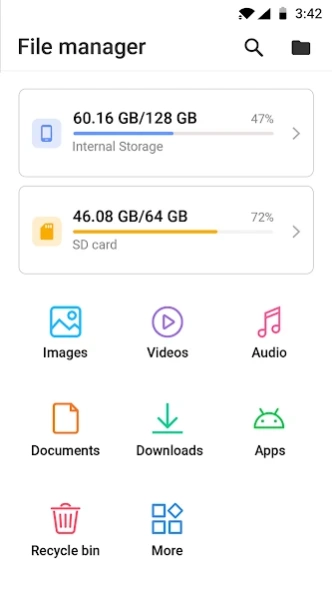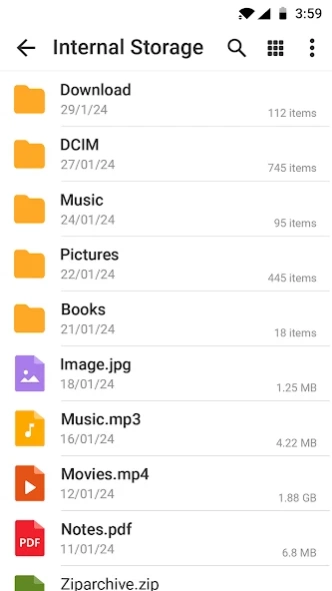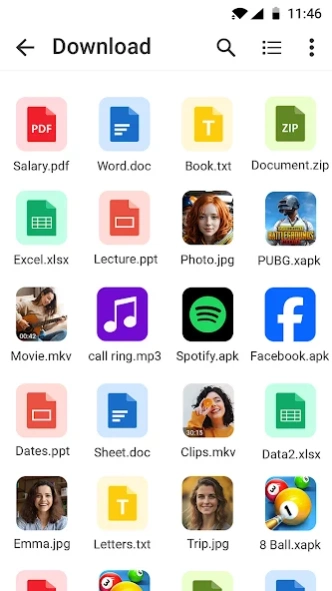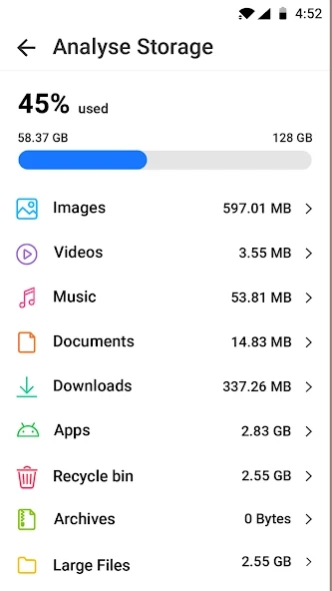File Manager - File Explorer 4.0
Free Version
Publisher Description
File Manager - File Explorer - File Manager is a secure tool for easy and efficient file management.
Are you looking to manage your files with ease? Try the File Manager - File Explorer app for quick and convenient file management. Easily search, organize, and move files as you need. With support for various file formats such as images, videos, music, and documents, an all-in-one files app is your solution. Whether you want to manage files or play video and MP3 music, our app has everything you need.
Key Features:
Effortless File Management:
Manage files effortlessly with the intuitive controls of File Manager for Android. Perform tasks like searching, copying, moving, deleting, renaming, and sharing. File Organizer offline caters to users of all levels.
Multi-Format Support:
Explore a variety of file types with the File Manager app. Access documents, view images, and play videos and music. File Viewer - File Browser enhances your experience with seamless interaction.
Smart Storage Analyzer:
Enhance your storage experience with the File Viewer, ensuring your device's storage is used efficiently. You can see how many files and apps you have and manage easily.
Recycle Bin:
No more worries about deleted files. With the recycle bin feature, recover accidentally deleted files with ease, providing a safety net for your valuable data.
User-Friendly Interface:
File Manager HD offers a user-friendly interface for easy navigation of files and folders. Files app makes it accessible to both tech-savvy and casual users seeking seamless file organization.
Efficient File Sharing:
Explore files and share them quickly with the convenience of an intuitive interface. Sharing your files, including music and videos, has never been more convenient.
Highlights of File Explorer:
● Organize files and folders with easy navigation.
● Search, move, delete, rename, and share files with intuitive controls.
● Explore various file types, including images, videos, music, and documents.
● Quickly access and view your most recent files with File Manager.
● Create custom folders to put your files together.
● Image viewer to view images with a tap and show hidden files.
● Play videos and music without switching applications.
● Locate and manage installed applications on your phone.
● Efficient file browser to identify and manage large files.
● Add files to your favorites and organize them in the archive.
● Choose light and dark modes for a personalized experience.
● Recycle bin to recover accidentally deleted files.
Download the File Manager for Android and redefine how you access your files. From organizing your files to quick access, the file explorer is your trusted companion. We hope you enjoy using it and find it useful. If you have any feedback or suggestions, please let us know at:appswingstudio@gmail.com. Have a great day!
About File Manager - File Explorer
File Manager - File Explorer is a free app for Android published in the PIMS & Calendars list of apps, part of Business.
The company that develops File Manager - File Explorer is Apps Wing. The latest version released by its developer is 4.0.
To install File Manager - File Explorer on your Android device, just click the green Continue To App button above to start the installation process. The app is listed on our website since 2024-04-08 and was downloaded 5 times. We have already checked if the download link is safe, however for your own protection we recommend that you scan the downloaded app with your antivirus. Your antivirus may detect the File Manager - File Explorer as malware as malware if the download link to filemanager.files.fileexplorer is broken.
How to install File Manager - File Explorer on your Android device:
- Click on the Continue To App button on our website. This will redirect you to Google Play.
- Once the File Manager - File Explorer is shown in the Google Play listing of your Android device, you can start its download and installation. Tap on the Install button located below the search bar and to the right of the app icon.
- A pop-up window with the permissions required by File Manager - File Explorer will be shown. Click on Accept to continue the process.
- File Manager - File Explorer will be downloaded onto your device, displaying a progress. Once the download completes, the installation will start and you'll get a notification after the installation is finished.